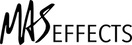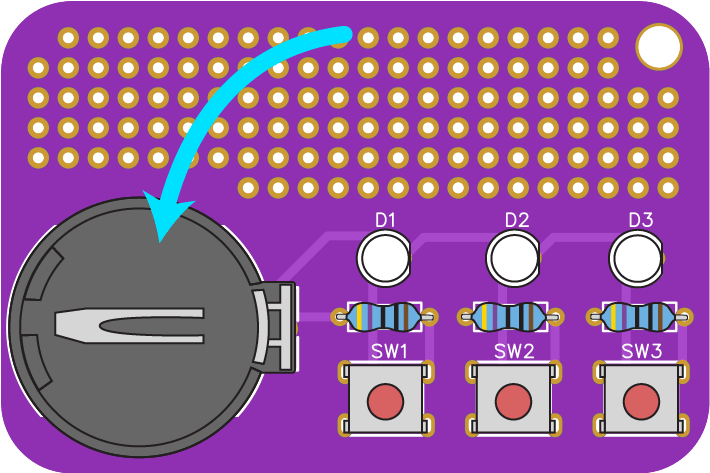Flashlight Project
Last updated: 2023-05-16
Battery Holder
Locate your battery holder and ensure the metal fork is in place in the center, as shown in this illustration. It may have fallen out in your component bag. If necessary, press it back into place.
Insert the battery holder into the PCB, matching its outline to the outline on the circuit board.
Carefully turn it over and let gravity hold it in place. Alternatively you may use putty, tape, or any creative means you'd like to ensure it stays still while soldering.
Solder its two pins.
Find a CR2025 or CR2032 battery (not included) and install it flat (+) side up.